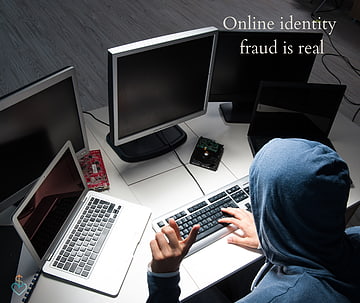 We are a few months into this Covid-19 lockdown and for a lot of us, whether we are choosing to buy local or not, we have no choice but to buy or place our orders online – from food to medication, to clothing, we can do it all online.
We are a few months into this Covid-19 lockdown and for a lot of us, whether we are choosing to buy local or not, we have no choice but to buy or place our orders online – from food to medication, to clothing, we can do it all online.With this rise in online shopping, I thought it would be prudent to list thirteen (13) ways that we can protect ourselves from identity fraud.
-
Ensure that the sites you visit have “https://” in the URL.
Some web addresses have both https:// AND the lock icon, which indicate that additional measures were taken to safeguard your information. -
Be careful when clicking on links. Sometimes, emails and even text messages could be a phishing attempt to get you to click on the link. If you are unsure about a sender, you can check the email on your computer. Using your computer, you can hover over the link (without clicking) to see where it will take you.
-
Don’t trust pop-up ads. Install an ad blocker on your browser to help guard against phishing scams that might entice you into clicking on a fraudulent ad.
-
Have up-to-date antivirus software on your computer.
-
If you are not familiar with a site, before you shop, make sure to check their online reviews.
-
If you are on a site that you are not familiar with, and you notice that there is not a way to contact the company or there are broken links, then this is certainly a red flag and you should be wary. Also, the site should never ask you for your Social Insurance Number and other personal information.
-
You might lose out on the retailer’s birthday offer but, you really shouldn’t be inputting your birthday on a website when it is not necessary. If hackers should get their hands on this data, they will now have personal information on you that they can use to commit identity fraud. Think of how many times you make a phone call to the bank, utility company or Canada Revenue Agency and you are asked to verify your date of birth.
-
Yes, it is convenient for when next you decide to shop, but you should never save your payment information on the retailer’s website. If the site is compromised, the fraudsters will have all your information to go shopping using your money.
-
When shopping online, always check that the network you are connected to is secure and only accessible with a very strong password. Bonus tip: never do your banking on a public WIFI.
-
Have different passwords for each retailer’s website. If you use the same password for all your shopping, and one of the sites is compromised, then the fraudsters will have access to all the other websites because it is the same password.
-
As a Financial Literacy and Credit Counsellor, I hate to say this, because I see how spending can get out of hand by doing it, but, it is better to use your credit card instead of your debit card when doing online purchases. Some alternatives to this could be that you get yourself a pre-paid credit card, that way, if it is ever compromised, you will only be on the hook for the amount on the card, which should be a small balance. The other advantage of using a prepaid credit card is that it will keep you within your budget/spending limit. Another alternative to using your credit card for online shopping is to have a separate account with a different bank to your own and use that account and debit card for doing your online shopping. This should also help you to not overspend.
-
Another thing you can do to avoid identity fraud while online shopping is to monitor your statements for unusual or suspicious activity. If you see this, please contact the seller and your financial institution immediately.
-
There is the web site that allows you to check if your email has been “pawned” on websites where you signed up using that email: https://haveibeenpwned.com/.
Cut and paste the link in your browser to get to the website.
It’s quite simple to use. You enter your email address and the website sends you an email to verify that it is you. After verification, you can see the sites that have been breached, which could mean that your email and password might be compromised.
I did this for my personal email, and four sites showed up. I immediately changed my passwords for those sites.
I will do a follow-up blog on the steps to take if you suspect identity fraud



